Working with Query Filters
You can filter any LinePulse query tree to limit the number of signals displayed. This can make it much easier to find specific signals or signal types.
To filter a query tree
Acerta Product Manager Rob Plumridge demonstrates how to filter a query tree.
Click FILTER.
The Select Signals popup menu appears.
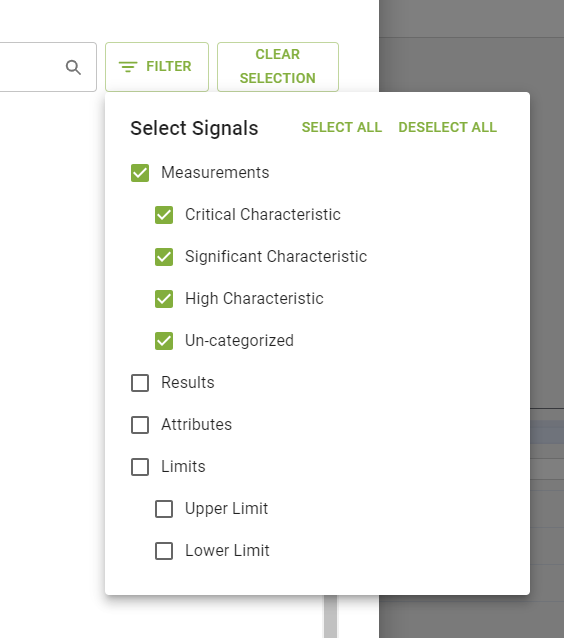
Select each of the signal types you wish to include in the query tree.
![]() Click SELECT ALL to select all signals or DESELECT ALL to select none.
Click SELECT ALL to select all signals or DESELECT ALL to select none.
![]() Some query tree filters provide the option to view Friendly Names for any signal that has one.
Some query tree filters provide the option to view Friendly Names for any signal that has one.
Click anywhere outside of the Select Signals popup menu to close it.
LinePulse applies the selected filter. Only those signals that match at least one of the selected criteria now appear in the query tree.
Last modified: July 25, 2024